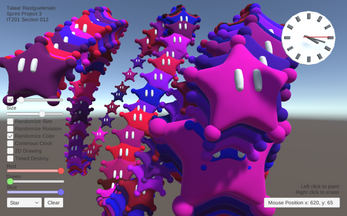IT201 Sprint 3
Draw with 3D objects in a 3D plane. Left click to draw objects. Select the color of the object by moving the RGB sliders. Select the object type from the dropdown menu. Adjust the size with the size slider. Click on the 2D drawing object to draw in the XY plane. Click clear to erase everything on the screen. Click the time destroy button enable or disable times destroy. Click the random color, rotate, and size toggles to randomize each option. Click the continuous clock toggle to make the clock continuous. Press 'M' to hide or show the menu. Click the animation toggle to turn on and off animation for the star or question block or press '0'. Press '1' for a spin animation, '2' for a bounce animation, and '3' for a swing animation. Adjust the animation speed with the animation slider.
| Status | Released |
| Platforms | HTML5 |
| Author | Talaar Rastguelenian |
| Made with | Unity |